Install Flmngr module for Drupal 8
Looking for Drupal 9 or Drupal 10 installation?
Flmngr is a module for Drupal which has deep integration into the CMS. It will automatically attach the file manager to all your file choose fields, and place its buttons onto the CKEditor toolbar (configurable individually on each text format).
You will have all the features of file manager and image editor available for use by one who edits Drupal articles and nodes.
This module has n1ed Drupal module as a dependency due to Flmngr uses its JS libraries. So you will need to install the dependency module too.
Download file manager module
If you use Composer to manage your Drupal modules, the easiest way to install Flmngr will be to run a command inside the Drupal installation directory:
composer require drupal/flmngrAlternatively, you can download and install Flmngr and its dependency (library) module manually:
Install the module
Open your Drupal control panel and go inside Extend section. Press Install new module and choose downloaded files. Do not forget to enable Flmngr after installation.
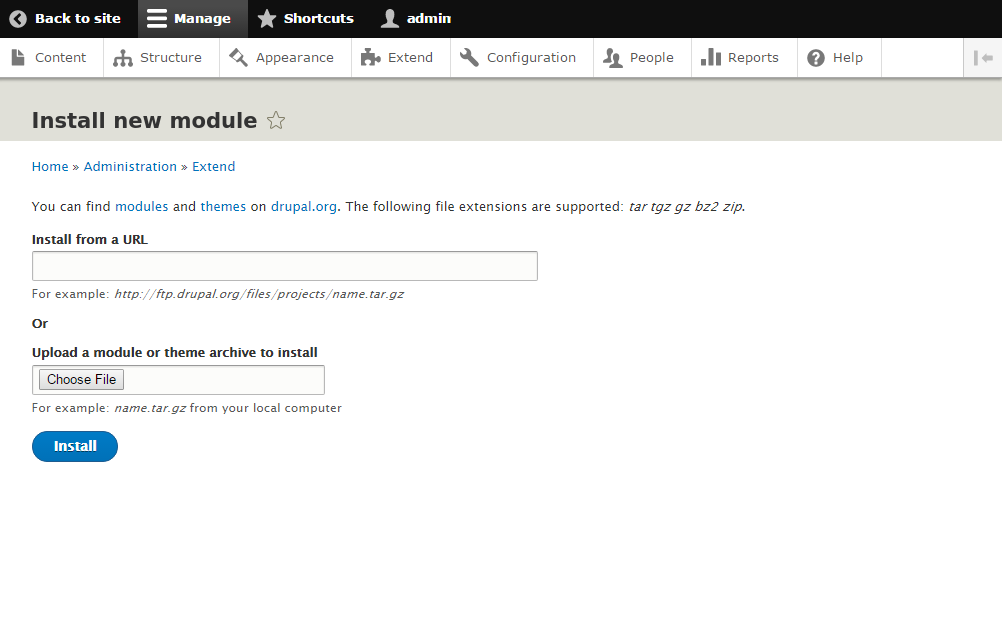
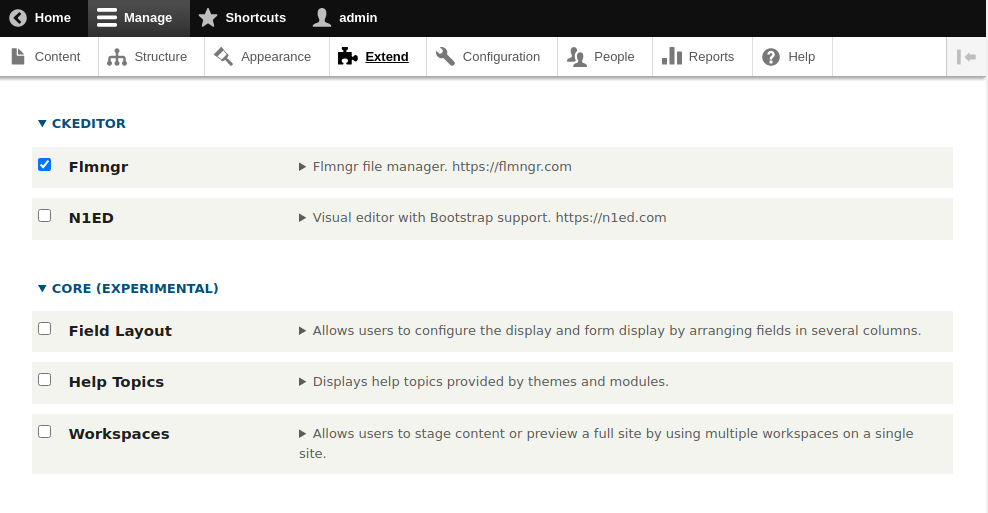
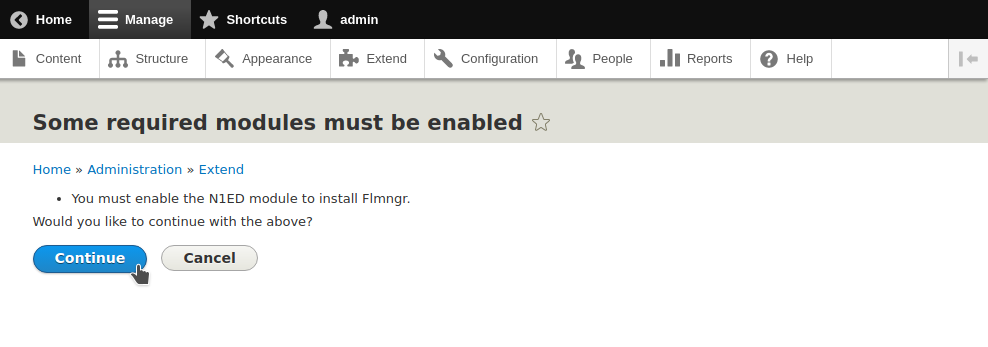
That's all! File management features are ready to use.
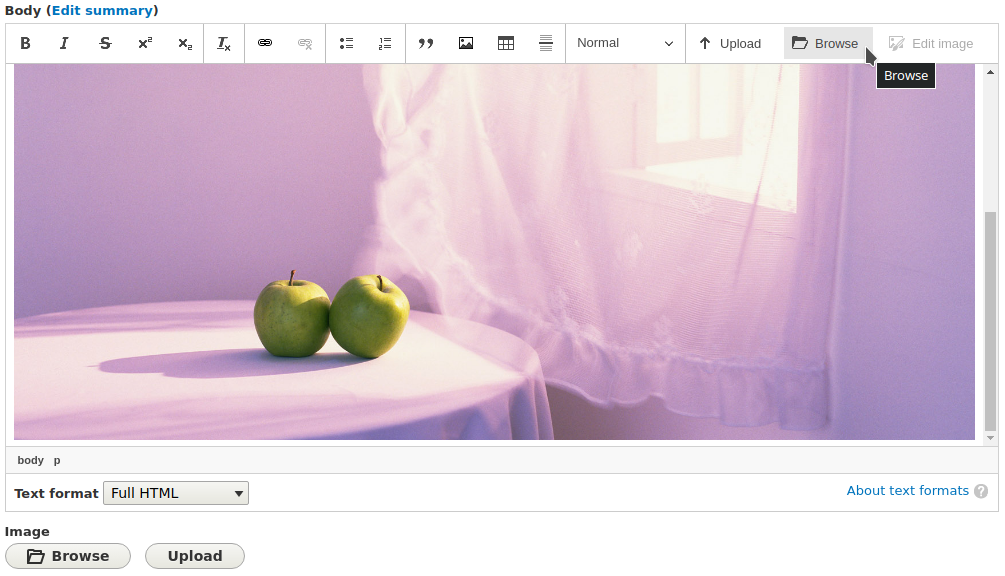
Enabling Premium features
If you are premium user you only need to set up a private API key to get access to premium features. Free users do not need to pass this step.
Go to the configuration page selecting Text formats and editors.
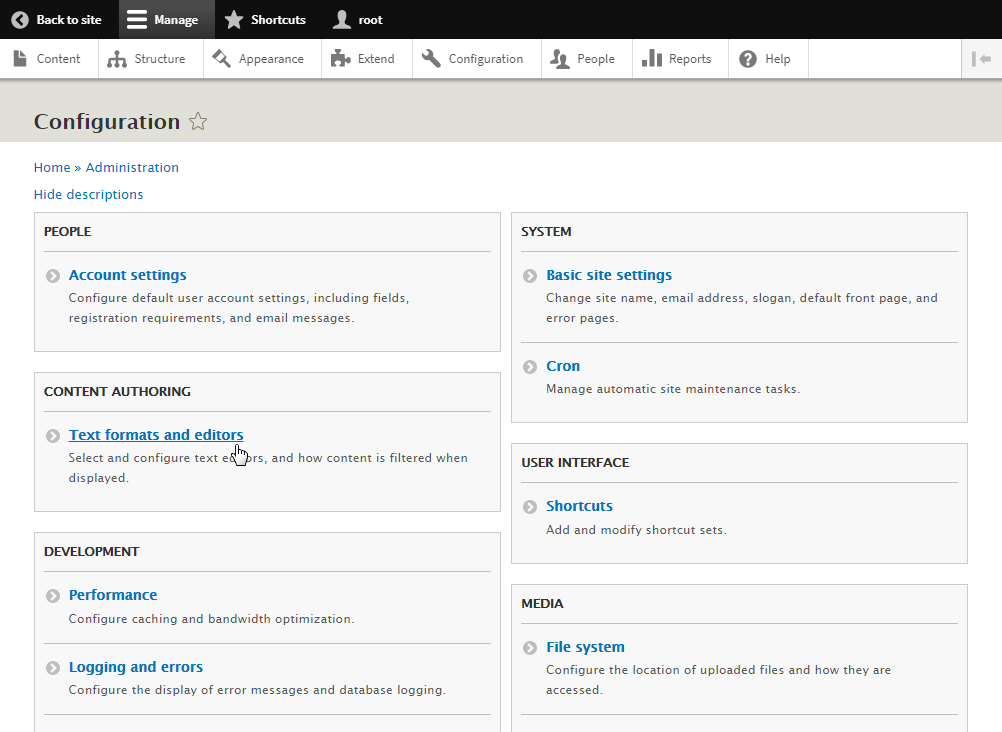
Choose Full HTML text format to configure the file manager.
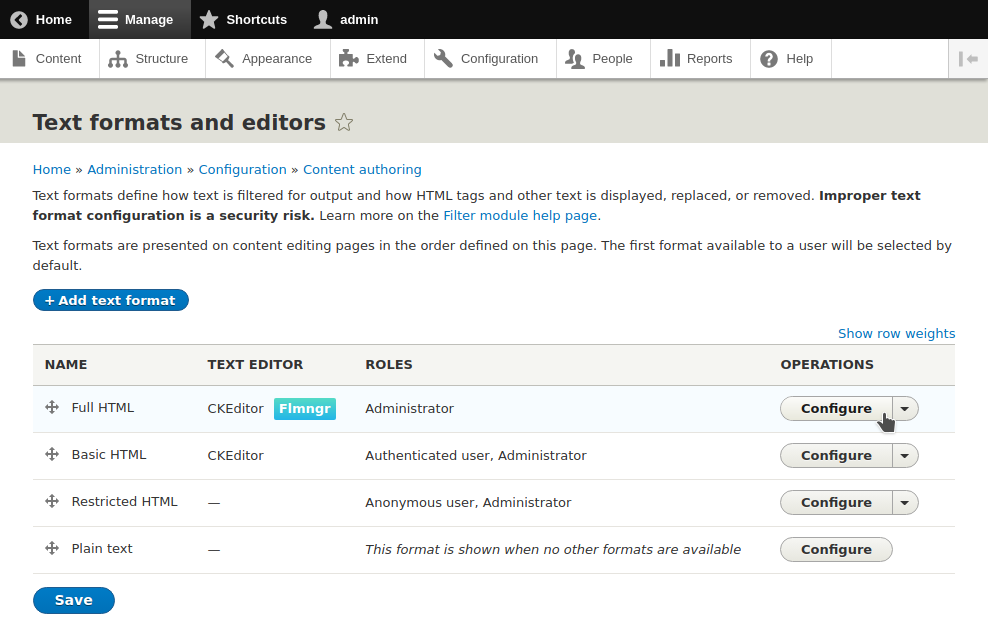
To get premium features you need to specify your own key to configure Flmngr: click Use premium API key button for that.
In the opened window please specify the API key.
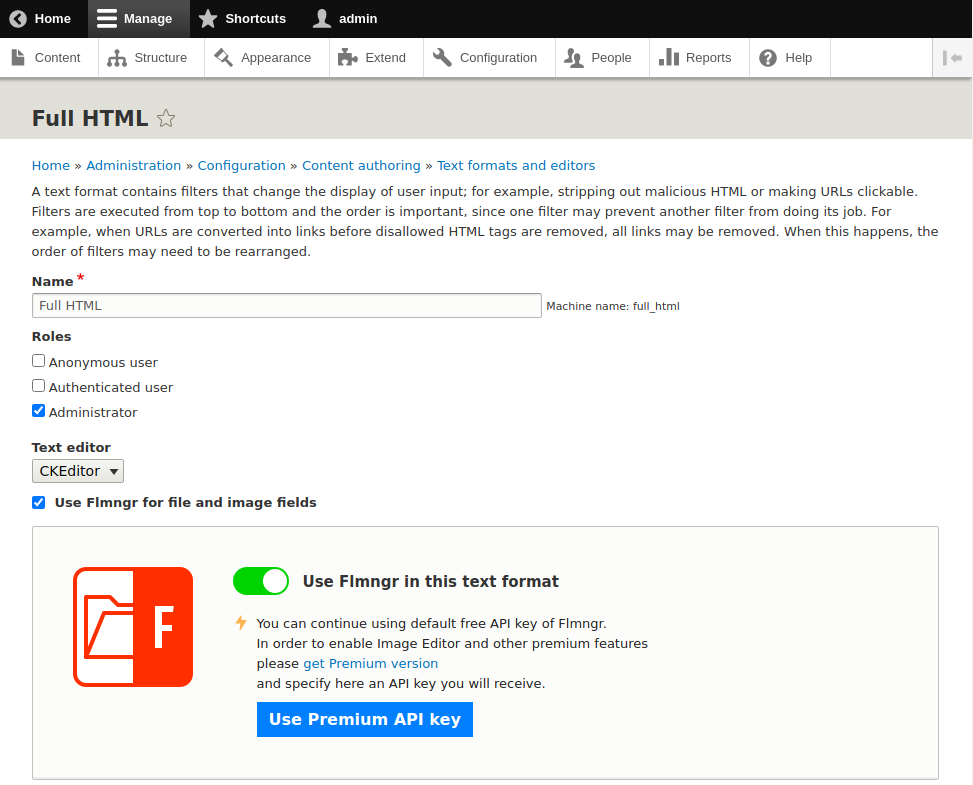
So all these features are ready to use: file management, recursive file search Image Editor, access to free photo stock Unsplash, and others.
Using Flmngr API
If you wish to implement some custom logic with the Flmngr file manager inside a separate Drupal module, just add the Flmngr module as a dependency and then use Flmngr API for calling the file manager.
To retrieve a link to Flmngr API on the content editing page, please refer to CKEditor 4 Flmngr API page if you use CKEditor 4.
If you use CKEditor 5, the link to API can be got by calling the method Drupal.CKEditor5Instances.get(ckeditor5_id).
There are API samples:
-
 JS Component: Select Single Image
JS Component: Select Single Image
-
 JS Component: Manage Image Gallery
JS Component: Manage Image Gallery
-
 JS Component: File Browser
JS Component: File Browser
-
 Select Single Image in Dialog
Select Single Image in Dialog
-
 Select Image with Preview
Select Image with Preview
-
 Manage Image Gallery
Manage Image Gallery
-
 Select Multiple Files
Select Multiple Files
-
 Browse Folder
Browse Folder
-
 Upload Files
Upload Files
-
 Rename Files on Upload
Rename Files on Upload
-
 Open Image Editor
Open Image Editor
-
 Edit Image and Save as Base64
Edit Image and Save as Base64
-
 Event Listeners
Event Listeners